Roomba j9+ Review — Self‑Emptying Power That Avoids Pet Messes
Overview:The Roomba j9+ is a self-emptying robot vacuum built for U.S. homes that need effortless, reliable cleaning. It pairs 100% stronger suction with smart navigation and empties into a bag that holds up to 60 days of debris.
Key Features & Benefits:
- Enjoy 100% stronger suction for deeper carpet and hard-floor cleaning.
- Forget vacuuming for up to 60 days with included self-empty debris bag.
- Map your home 7x faster on first run for immediate whole-home cleaning.
- Avoid obstacles and pet messes using PrecisionVision Navigation camera.
- Pick up pet hair efficiently with Dual Multi-Surface Rubber Brushes.
- Control cleaning hands-free via Alexa, Siri, or Google Assistant.

Original price was: $899.00.$593.00Current price is: $593.00.
Description
Introduction
The Roomba j9+ is a premium self-contained robot vacuum designed for busy households — especially those with pets. It combines stronger suction, intelligent room prioritization, and an onboard camera to avoid common obstacles so you can spend less time cleaning and more time living.
If you want a robot vacuum that empties itself, avoids pet messes, and maps rooms quickly, the Roomba j9+ is worth considering. Quick verdict: excellent suction and smart navigation make the Roomba j9+ a top pick for pet owners and busy homes.
What’s in the Box
- Roomba j9+ robot vacuum (main unit) — Not specified in detail beyond the model name
- Clean Base Automatic Dirt Disposal with advanced bag (holds up to 60 days of debris) (source: listing, checked 2025)
- Other included accessories (filters, extra bags, brushes, power cord, manuals): Not specified
If you need an exact inventory (extra bags, replacement filters, or tools), the listing doesn’t specify everything. Check the retailer or iRobot for full packaged contents before buying.
Design & Build
The j9+ keeps the familiar circular Roomba silhouette and swaps in hardware choices aimed at performance. The vacuum uses Dual Multi-Surface Rubber Brushes and an Edge-Sweeping Brush — parts designed to handle hair and debris without wrapping. Materials aren’t explicitly listed, but the presence of rubberized brushes points to a durable, low-maintenance brush design.
A camera sits on the top for visual navigation and obstacle detection; the charging/empty base is built around a bagged disposal system that stores up to 60 days of dirt (source: listing, checked 2025). Exact weight, height, and external dimensions are not listed in the product text; if clearance under furniture or lifting weight are concerns, verify those measurements with the seller.
Ergonomically, the j9+ follows the Roomba tradition of a low-profile, round form that slides under low furniture better than upright vacuums. The Clean Base lets you avoid daily bin-emptying, and the bagged system is convenient for allergy sufferers who prefer to limit contact with dust.
Key Features
100% Stronger Suction (vs Roomba Combo i Series)
What it does: The j9+ claims “100% stronger suction” compared with the Roomba Combo i Series (source: listing, checked 2025).
Why it matters: Stronger airflow helps lift embedded dirt from carpet and pull more debris off hard floors. In real life, that typically translates to fewer missed particles along baseboards and better pickup of tracked-in grit after kids or pets come inside.
Dirt Detective Intelligence
What it does: The robot learns from cleaning history and uses that knowledge to prioritize rooms, adjust suction, and change the number of passes.
Why it matters: Over time the j9+ focuses on trouble spots — high-traffic rooms or areas that accumulate pet hair — without you manually setting special schedules. For busy households, automatic prioritization reduces the need to tweak settings every week.
PrecisionVision Navigation
What it does: The camera-based PrecisionVision Navigation system identifies and avoids obstacles of many sizes, from shoes and toys to pet waste and charging cords.
Why it matters: Navigation that reacts to items on the floor reduces the chance of the vacuum getting stuck or dragging debris around. If you have children who leave toys out or a pet that sometimes leaves unexpected messes, the camera helps the robot complete runs more reliably. Note: the listing highlights the camera’s obstacle avoidance, and iRobot backs a P.O.O.P. (Pet Owner Official Promise) related to pet waste avoidance (source: listing, checked 2025).
P.O.O.P. (Pet Owner Official Promise)
What it does: iRobot promises the robot will steer clear of pet waste; if not, certain terms apply for replacement (see iRobot site).
Why it matters: This guarantee reduces one of the biggest fears pet owners have about robot vacuums. If a pet accident does happen and the robot fails to avoid it, iRobot’s promise provides an extra layer of reassurance. Full conditions are available from iRobot.
Self-emptying Clean Base with 60-day Bag
What it does: The Clean Base empties the robot’s bin into a bag that holds up to 60 days of debris (source: listing, checked 2025).
Why it matters: Instead of daily or every-few-runs emptying, you can go weeks without interacting with the bin. That’s particularly helpful for allergy-sensitive users and anyone who wants to reduce routine vacuum maintenance. The trade-off is ongoing bag replacements over time.
3-Stage Cleaning System with Dual Multi-Surface Rubber Brushes
What it does: The Propriety 3-stage system deploys Dual Multi-Surface Rubber Brushes, an Edge-Sweeping Brush, and stronger Power-Lifting Suction.
Why it matters: Rubber brushes resist tangles from pet hair and adapt to both hard floors and carpeting. This setup is practical for homes with mixed floor types and a lot of hair or fiber to collect.
Faster Mapping and “Neat Rows”
What it does: The j9+ creates a complete map fast — up to 7x faster than the previous mapping tech — and navigates in neat rows with two-pass settings (source: listing, checked 2025).
Why it matters: Rapid, structured mapping means you can run targeted cleans shortly after unboxing. The “neat rows” approach helps ensure wall-to-wall coverage without random spirals, which improves consistency in thoroughness.
Voice Assistant Compatibility
What it does: The robot understands a wide range of voice commands via Alexa, Siri, or Google Assistant-enabled devices (listing).
Why it matters: If you already use a smart speaker or phone assistant, you can ask the vacuum to clean a specific room or start a run hands-free. This is handy for ad-hoc cleans when guests are coming or a spill needs quick attention.
Performance & Use
Setup is typical for advanced robot vacuums: place the Clean Base on a level surface with room for the robot to dock, run an initial mapping pass so the j9+ can learn the space, and connect the robot to your home network and app if you want advanced scheduling or voice control. The listing notes mapping is faster and a single run will produce a usable map; for best results, clear large loose items and cords during the first pass.
In daily use:
- Let the Clean Base do the routine emptying; replace the bags according to usage or when the base indicates a change. The bag capacity claim is up to 60 days (source: listing, checked 2025).
- Use the two-pass setting in high-traffic rooms or areas that collect more hair. The robot can increase suction automatically in dirtier rooms thanks to Dirt Detective.
- Keep fragile small items and low-hanging cords off the floor when possible to reduce obstacle encounters. The PrecisionVision camera helps, but clutter still limits efficiency.
- Maintain brushes and remove hair wraps occasionally — the rubber brushes are more tangle-resistant than bristled brushes, but they still benefit from periodic cleaning. Filter replacement intervals are not specified by the listing.
Privacy note: because the j9+ uses a camera for navigation, consider where the device maps and how images are handled in the app or cloud; check iRobot’s privacy documentation and app settings for local vs cloud processing options.
Typical troubleshooting steps include rebooting the robot via the app, moving the Clean Base and redoing mapping if rooms are missed, and checking the bin or base bag when suction or performance seems reduced.
Pros vs Cons
| Pros | Cons |
|---|---|
| Stronger, Power-Lifting suction for deeper pickup (100% stronger vs Roomba Combo i Series) (source: listing, checked 2025) | Uses disposable Clean Base bags — convenient but a recurring cost |
| Dirt Detective intelligence prioritizes rooms and adapts passes | Onboard camera raises privacy considerations for some users |
| PrecisionVision Navigation helps avoid obstacles like pet waste and cords | Full feature set may require app setup and voice assistant pairing |
| Self-emptying Clean Base holds up to 60 days of debris (source: listing, checked 2025) | Exact runtime, dimensions, and noise levels are not listed in the product text |
| Dual Multi-Surface Rubber Brushes reduce hair tangles and work across floors | Replacement parts (bags/filters) add ongoing maintenance expenses |
| Faster mapping and neat-row navigation for efficient, consistent coverage (source: listing, checked 2025) | Not all included accessories are explicitly detailed in the listing |
Who Should Buy
- Pet owners who want a vacuum that prioritizes pet hair pickup and includes safeguards against pet messes.
- People who value convenience and want a self-emptying robot that significantly reduces how often you touch the dust bin.
- Households with mixed flooring (carpet + hard floors) that need adaptable brushes and adjustable suction.
- Users who prefer intelligent mapping and learning robots that optimize cleaning patterns room-by-room.
Who Shouldn’t Buy
- Privacy-sensitive buyers who don’t want cameras in their living spaces; the j9+ uses visual navigation that may make some users uncomfortable.
- Buyers seeking a stripped-down, ultra-affordable robot vacuum — the j9+ focuses on higher-end automation and features.
- Users who require exact physical dimensions or runtime specs upfront for tight-clearance furniture or very long cleaning sessions — those details aren’t listed and should be confirmed.
Specs
- Model: Roomba j9+ (as listed)
- Suction: 100% stronger vs Roomba Combo i Series (source: listing, checked 2025)
- Dirt avoidance: PrecisionVision Navigation with onboard camera (source: listing, checked 2025)
- Self-emptying: Clean Base with advanced bag holding up to 60 days of debris (source: listing, checked 2025)
- Brushes: Dual Multi-Surface Rubber Brushes; Edge-Sweeping Brush (source: listing, checked 2025)
- Mapping speed: Creates a complete map up to 7x faster than previous tech (source: listing, checked 2025)
- Cleaning passes: 2 cleaning pass settings (source: listing, checked 2025)
- Voice control: Works with Alexa, Siri, and Google Assistant (source: listing, checked 2025)
- P.O.O.P. (Pet Owner Official Promise): Included — see iRobot for terms (source: listing, checked 2025)
- Battery life / run time: Not listed
- Weight: Not listed
- Dimensions (height/width): Not listed
- Dustbin capacity (robot): Not listed
- Noise level: Not listed
Closing CTA
If you want a high‑end, pet-friendly robot vacuum that reduces hands-on maintenance and uses visual navigation to avoid obstacles, the Roomba j9+ is a strong contender. Compare package contents and replacement bag prices with other models before buying to make sure it matches your budget and privacy preferences.
Roomba j9+ Review — Self‑Emptying Power That Avoids Pet Messes Prices
Price History
| Price history for iRobot Roomba j9+ Self-Emptying Robot Vacuum – Powerful Suction, Identifies and Avoids Obstacles Like pet Waste, Self-Empties for 60 Days, Best for Homes with Pets, Smart Mapping, Works with Alexa | |
|---|---|
|
Latest updates:
|
|
Additional information
Specification: Roomba j9+ Review — Self‑Emptying Power That Avoids Pet Messes
|

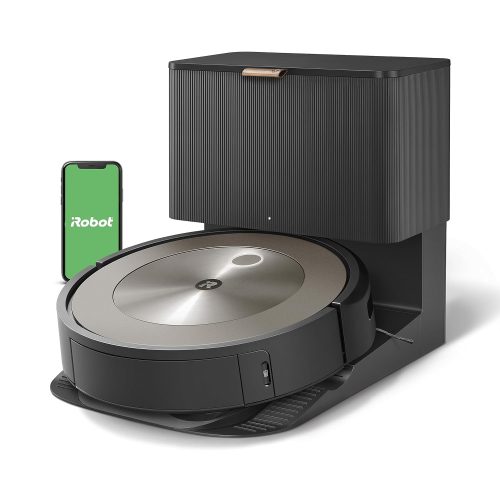










Nathan W. –
My wife and I wanted a robot vacuum to handle dog hair — she bought a Eufy for the upstairs and I tried this Roomba for downstairs. In short: it didn’t work. Be warned: Roomba won’t process returns through Amazon, and I ended up paying $80 to ship it back directly, so it’s a risky purchase.
For context, after returning this unit I bought a Roborock, so I’ll compare it to my wife’s Eufy and my Roborock. The software on this Roomba is awful — slow, unintelligent, and glitchy compared to the others. On its first run it spent forever mapping (it didn’t clean while mapping), barely picked up dog hair, then spent the rest of the battery trying to dock under the fridge and died. I reset it and put it on the dock, and the next day it showed an error and wouldn’t run at all.
Other than its suction function (which is ironically the only thing it does acceptably), this unit failed on almost every front. Compared to the Eufy and Roborock it’s miles behind. My ranking: Eufy is the clear winner for strong suction and smart navigation, Roborock is a solid second — not as polished but it gets the job done — and this Roomba is last.
papafox –
I bought the j9+ based on all the reviews I was able to find and also that the previous s9 model was no longer available. The setup was super easy as long as one is comfortable using your phone’s app to handle all the tasks. The initial mapping was very cool to watch. If you’re a tech nerd, you’ll love trying to figure out how the algorithms are working to navigate the furniture, walls, entry ways, etc. In about 40 minutes R2D2 mapped out my first floor very accurately and was able to work it’s way around the jungle of chair legs at the dining room table. It took a while, but it managed!
After the initial mapping run, it went right back to it’s base and started charging automatically. Next was the actual vacuum run, but before that we decided to put a “no fly zone” around the Christmas tree and blanket around it. The app easily let me set up a 5×4 square which I placed in the map of the house – which was very cool, and pressed the “Vacuum Everything” button on my app. It was remarkable how R2D2 started in the room with the most dog hair and then proceeded to follow it’s map throughout the house. The suction on the wood floors was excellent, and I was impressed when it rolled over the few throw rungs we have, I could hear it kick into a higher gear because it recognized the carpet. Our black lab leaves plenty of hair around on our light colored floors which made it easier to see that R2D2 was doing a great job.
During the first mapping, I kept all the bedroom doors closed off the main hall. While it did the first vacuum I forgot the master bedroom door was open. It noticed the new opening, but did not enter the room. I took this as a new mapping run I would need to perform, but I was amazed when it completed the entire house, paused in the living room for about 10 seconds, and then proceeded back to the new opening it discovered previously. It recalled it found a new opening but did not disrupts it’s current task – it finished and then returned back.
We’ve only run it two times, but already we discovered that it remembered the master badroom, added it to the routine and completed the room before returning back to base. It also updated the map in the app and asked me about the new room and what to name it. I was also able to place the new boundaries for the entrance to the bedroom and master bath (which it also found while exploring).
The app also shows pictures of obstacles R2D2 came in contact with during it’s journey. A wire under the curio cabinet was captured in a crystal clear picture taken by R2D2 and sent to the app for me to decide whether this should be considered a permanent obstacle, or something which I could remove and it could continue working in this space next time. I simply moved the wire closer to the wall, let the app know it was taken care of, and we’ll see how R2 does with it next time.
I love this robot… I am super impressed by the effectiveness of the vacuum, the ease of the app, and how simple it was to set up. I have seen other reviews about noise, and speed, but it’s no where near as loud as our Shark standup (which is a beast) and regarding the time, I set and forget. So far I have not had to come to it’s rescue, but we also don’t have a lot of things laying around on the floor which I guess would complicate things. For about 500 sq feet, the app tells me it’s taking 90 minutes. No where close to fast, but I am writing this review while R2 is taking care of the floors!
Very happy and I’ll come back in a few months with an update….
Bruce M. Walker –
This j9+ is my second Roomba vacuum after my j5+ and was a really easy addition to the family and the Roomba app. I let the j5+ handle the main floor with its mainly hard surfaces and the j9+ is handling the 2nd floor which is almost all carpeted.
The j9+ has noticeably more suck power than j5+ and works really well on the medium and low pile carpet. It climbs room transitions with ease, eg from the carpeted rooms to the tiled bathrooms.
The Roomba neatly works around chair legs and kitty water dishes without bumping anything. No spilled water.
Regular maintenance is simple and fast. After a few vacuum runs I had to remove the side brush to untangle a cat toy with a long yarn tail. I also checked for trapped carpet fibers in the spinning brushes and found almost none.
I really love the app. I have been able to create daily cleaning schedules with times set to avoid our activity (upstairs gets vacuumed while we’re making breakfast). I have it set to vacuum rooms in an order that is least likely to interfere with us even if we return upstairs sooner than usual. I added Clean Zones and a couple of Stay Away zones and now I can just let it do its thing.
No regrets on this purchase.
papafox –
I bought the j9+ after reading reviews and because the earlier s9 was no longer available. Setup was super easy if you’re comfortable using your phone app to handle everything. Watching the initial mapping was really cool — if you like tech you’ll enjoy seeing how the robot figures out furniture, walls, and entryways. In about 40 minutes R2D2 mapped my entire first floor accurately and even navigated the jungle of chair legs at the dining table. It took a while, but it managed.
After mapping it returned to base and started charging automatically. Before the first vacuum run I used the app to set a 5×4 “no-fly zone” around the Christmas tree and a blanket, which was simple and satisfying. Hitting “Vacuum Everything,” it started in the room with the most dog hair and followed its map through the house. Suction on the wood floors is excellent, and when it rolled over the few rug edges I could hear it kick into a higher gear for carpet. Our black lab sheds a lot on light floors, so it was obvious that the j9+ was doing a great job.
During the first mapping I had all the bedroom doors closed, so when I forgot the master bedroom door was open the robot noticed the new opening but didn’t enter immediately. I expected I’d need another mapping run, but it finished its current task, paused briefly in the living room, then returned to the new opening and explored it. On subsequent runs it remembered the master bedroom, added it to the routine, completed it, and returned to base. The app updated the map and even prompted me to name the new room. I also set boundaries for the bedroom entrance and the master bath, which it discovered during exploration.
The app shows photos of obstacles the robot encountered. It snapped a clear picture of a wire under the curio cabinet so I could decide whether it should be a permanent obstacle or something to remove. I moved the wire closer to the wall, marked it handled in the app, and we’ll see how it does next time.
I love this robot. I’m impressed with the vacuum’s effectiveness, the app’s ease of use, and how simple setup was. It’s not nearly as loud as our Shark upright, and I don’t mind the cleaning time — for about 500 sq ft the app estimates 90 minutes, which isn’t fast but it’s set-and-forget. So far I haven’t had to rescue it, though we keep floors fairly clear.
Very happy so far — I’ll check back in a few months with an update.
Spoke Folk –
We got the j7+ 3 years ago. It is still going strong. We got a second one because we have a 3 story house and wanted to have the upstairs on a daily schedule. We got a second Roomba because the parts are interchangeable.
1. The j9+ is noticeably quieter than the j7. That to say both are quieter than a regular vacuum.
2. The cleaning job they do is good. We are happy with it.
3. The mapping is very flexible. Because it is low it can get under things not usually reached. This leads to some situations where it squeezes under a bedroom side table and can’t get out. We just set an exclusion zone on the map to keep it from going there. The maps are easy to adjust.
We have liked the Roomba and it has worked well for us.
Nathan W. –
My wife and I wanted a robotic vacuum cleaner to manage dog hair. She bought a Eufy for upstairs, I bought this for downstairs. Simply put, this does not work (details below).
If you are thinking of rolling the dice on this despite the reviews, be warned, Roomba does not do returns through Amazon and I ended up paying $80 to ship it back to Roomba. It is not worth the risk.
If you are still deciding, let me go into more detail.
A little context – after I returned this I ended up getting a Roborock unit so I’ll be comparing this to my wife’s Eufy and my Roborock.
The software is bad – compared to the Eufy or Roborock, this thing is comically dumb. The first time I turned it on, it took forever to map the room (didn’t clean while mapping), barely sucked up the dog hairs, then spent the rest of it’s battery life trying to “dock” back into the bottom of my fridge before dying.
I thought it was a glitch – everyone makes mistakes – so I picked it up, put it back in its dock, and waited a day for it to recharge.
On day 2, I tried turning it on and low and behold, there was an error that prevented it from running.
This thing sucks in every way other than that which a vacuum should suck.
Comparing the Roomba with the Eufy and Roborock, this is MILES behind either.
Ranking the three, Eufy is the clear leader – strong vacuum and hair gathering plus intelligent AI that prevents it from committing suicide off a staircase. Roborock is second to Eufy – the AI isn’t as smart, the software isn’t as good, but it gets the job done and I’m going to be keeping mine since all I need it for is dog hair removal.
kyle –
It literally “sucks” — and that’s a compliment for a vacuum. The variable suction is strong and it picks up more than I expected. It avoids tangles well, spots things you forget on the floor, and the photo review makes it easy to identify what it found. The app has some bugs, but once you automate it the robot gets on with the job reliably. Noise is reasonable and it maps paths efficiently. The docking base is the real downside: the self-emptying bin has an incredibly powerful suction and, while it doesn’t remove every last bit every time, it usually clears the bin for the next run — but the emptying is extremely loud, like a jet engine. I recommend scheduling heavy operations for daytime when you’re not home. I’m now looking forward to adding a Braava mop to complement it.
Spoke Folk –
We bought the j7+ three years ago and it’s still going strong, so we picked up a second one for our three-story house to keep the upstairs on a daily schedule — plus the units share interchangeable parts. The j9+ is noticeably quieter than the j7, though both are much quieter than a regular vacuum. They do a very good job cleaning and we’re happy with the results. The mapping is flexible and, being low-profile, the robot fits under furniture other vacuums don’t reach; occasionally it’ll squeeze under a bedroom side table and get stuck, but setting an exclusion zone on the map fixes that easily. The maps are simple to edit. Overall we’ve liked the Roomba and it’s worked well for us.
ANIRUDH A. –
Will not work in UAE at 220V. It needs 110V AC. No mention of voltage required anywhere in the listing. Finally had to contact iRobot in the US who asked me to return the item.
Bruce M. Walker –
Performs well on hardwood and ceramic tile but struggles with area rugs — it leaves a lot of cat hair behind even when I run it almost every day (6 of 7) and use the highest suction. It also catches on rug corners. After a week of its cleaning I used my upright and was amazed at how much hair it picked up, despite the iRobot’s claims about pet-hair performance. It seems to be a slow learner and gets stuck often. I’m hopeful it will improve with time.
Françoise Lefebvre –
Je suis complètement satisfaite de ma balayeuse Roomba J9
Popsy Harley –
This thing works pretty well. Only a couple of hiccups so far, trivial stuff. I have pets and the mess was constant. But not anymore. I always have my bare feet in the house and the difference is very obvious. I set this thing away every day and then once a week before I run out to town, I lift all the moveable things like chairs, ottoman, slippers and let it do its thing. Fabulous. Yes. It is loud when it empties itself, but it only does this for seconds and the end of its routine. The App is good too. Lets you customize the suction strength and how many passes etc. I like it. Once the drop the price again I will buy another one to replace my old roomba downstairs. I am almost tempted to buy the vacuum mop combo to give it a try.
kyle –
Truly, this thing sucks. In terms of vacuums, that’s what you want. It has good variable suction and picks up a surprising amount. It’s great at avoiding tangles and things you forget on the floor and its picture review helps define those items. Yes, the app has its bugs but overall, once automated, the bot goes on its happy little way. The noise level isn’t bad and it works out its paths fairly quickly. The base, that’s where it REALLY sucks. The vac inside of the self emptying bin is incredibly powerful. Does it empty every single thing? Not every time but it gets the bin emptied for the next job. In doing so though, a jet engine takes off. Would suggest programming it to run more daytime when not home. Now I’m looking forward to a Braava mop to compliment the vac.
Kogei –
I gave the product a good year to allow for quirks / learning curve. Don’t waste your money. I have never had a product work so poorly out of the box. Unreliable build and terrible software. Behaves like the device and the software were developed independently based on a list of specs and never actually tested together.
1. 20+ mapping runs won’t correctly map even with furniture picked up to give a bare floor.
2. Ignores rooms on its list. Yesterday it cleaned about 25 sf and said it was finished. No errors thrown; it can and will completely fail and think it finished the job.
3. Errors, errors, errors. Gets lost in empty rooms, enters rooms it’s not supposed to, thinks a scuff mark on the floor is an obstacle.
4. Doesn’t update its map correctly so the navigation gets more and more distorted as time goes on.
5. Will go in the dark under/behind furniture but a lit hallway is ‘too dark to operate’
6. Avoids dirt/dust because it thinks the dirt is animal waste.
7. At max power, still too weak to pick up bits of dry cat food. Just pushes it around the room. (Whiskas dry catfood, tiny pieces)
8. Dust and debris collects above the rollers instead of entering the bin, until it eventually fails. This is not a maintenance issue over time, it will happens during the first pass with a clean bin.
9. Asks you to clean and empty an empty bin. Repeatedly.
I live in a tiny space, it only needs to vacuum about 300sf floor. Brother’s Roborock can clean and mop 3x the square footage without any errors.
ANIRUDH A. –
Doesn’t work on 220V in the UAE — it requires 110V AC. The listing never mentioned the voltage requirement, and after contacting iRobot in the US they told me to return it.